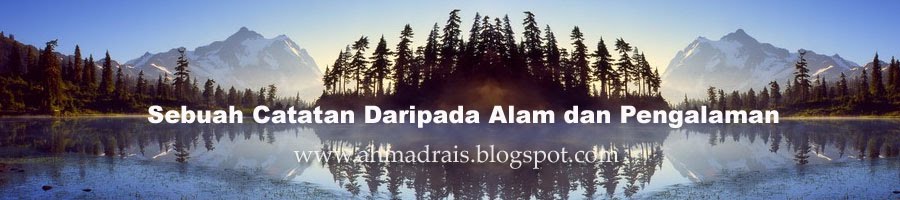Learn how to speed up throughput without breaking the bank, by optimizing the network and eliminating unnecessary performance hogs.
By Phil Britt
Got a sluggish network, but don't want to break the bank speeding it up? We've got free and relatively inexpensive help for you. While some of the steps we recommend might include minor hardware upgrades, they are far less expensive than large consulting contracts or "forklift-type" IT upgrades.
To get our tips, we've polled three networking specialists for their advice. They've come up with 17 tips -- here's what they have to say.
Tom Leahy, product marketing manager for IP services at Pittsburg, Pa.-based TelCove, an integrated communications provider that offers Internet, voice, and data solutions, recommends these steps to boost network performance:
1. Assess traffic loads on the network, including the destination and source of all traffic. By moving around some network resources, a company many be able to improve network performance. For example, in a campus environment, if a particular server is being used by people in a common location (i.e., a particular building), the obvious thing to do is to make sure that server is actually located in that building. Otherwise that traffic will bog down other communications that must go between buildings.
2. Optimize IP addressing. This helps minimize the load on routers. The shorter the lookup table a router needs to determine where to send packets, the better.
John Heasley, one of the co-founders of Shrubbery Networks, a Portland, Ore.-based computer and network consulting services company, offers these recommendations:
3. Adjust hosts and network devices to use larger maximum segment size (MSS) at the initial connection or even the maximum transmission unit (MTU) of ~1460 for Ethernet. The old default of 576 is antiquated and most links should support this by now. Just make sure they do not set the DF (Don't Fragment) bit on every frame (Microsoft likes to do this).
In fact, you use IP MTU discovery to increase the MSS over time, but it doesn't help short-lived connections (i.e., for the Web).
4. Turn off IPX. Heasley calls IPX "one of the worst protocols ever." IPX is very chatty, Heasley explains, and, therefore, is very susceptible to any kind of latency. This also reduces overall operating expense because network administrators only have to verify a smaller subset of code for network device software upgrades.
Turning off IPX can also improve overall throughput for networks devices that only support process switching for these (or all) protocols, since these protocols tend to be heavier and less efficient (in terms of overall code efficiency). Netbui can safely be turned off as well.
5. Increase default socket (or streams) send and receive buffer space to at least 64k on all servers and clients.
6. Optimize the router interface access control lists (ACLs). These often become inefficient over time as people add things to existing ACLs and don't delete them when those things are removed from the network.
7. Check Ethernet links for the greatest possible link speed and duplex (mismatches occur) and errors.
8. Increase the overall bandwidth between devices with link bundling (IEEE standard 802.3ad).
9. Use multicast when you can and when it's warranted.
10. Use web browsers that support pipelining. Firefox supports pipelining, but Heasley says that although Internet Explorer supports pipelining, he is not sure that it supports it properly.
11. Make sure routing is efficient. Use a routing protocol rather than static routes to avoid inefficiencies.
12. Avoid loops in switching topologies. Spanning tree protocol (STP) is not good at choosing the best path.
Tim Hebert, chief operating office of Atrion Networking, Warwick, RI, a systems integrator and network services provider doing Cisco infrastructure since 1987, adds the following advice:
13. Look at multicasting settings, which may not be turned on. Multicasting uses a multicast address to send the same data stream to multiple recipients while using the least bandwidth. Without multicasting, multiple unicast-addressed copies of the data stream would have to be sent to individual recipients. Multicast services can control the distribution of multicasts by determining which switch ports need to participate in multicasts.
14. Consider using a private virtual LAN to give certain applications higher priorities.
Ed Keiper, manager of network services for Lantium, Inc., an Audubon, Pa.-based company that provides network services, consulting, and outsourcing, suggests that network performance may be improved by doing the following:
15. Replace hubs with faster-working switches. The cost of switches has dropped significantly, so the improved performance may be well worth the investment. Lantium estimates that the cost of switches are about a third of the cost of hubs -- an estimated $5.53 per port for switches versus an estimated $15.63 per port for hubs.
16. Ensure that the network's fastest systems run the most demanding applications. Sometimes new, faster PCs are added to the network, but some of the most resource-intensive applications remain on older machines. Total network performance suffers as a result.
17. Make sure that any cable runs are short enough for maximum performance. While a system may theoretically be able to handle a cable run of 300 feet, distances of 100 feet will provide much better performance.
This Article Reprinted Courtesy of http://informationweek.com